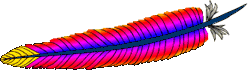
Update: Installers for Apache HTTP Server 2.2.14 can be found here.
I haven’t posted anything in my blog for quite some time. It’s been more than half a year actually. 😮 Anyway, it’s about time for me to post something new. I will start by posting MSI installers for Apache HTTP Server 2.2.13.
Why did I decide to create these installers?
Well, now that Windows 7 has been released to manufacturing, I have started using Windows 7 64 bit. I was using 32 bit version of Windows 7 RC earlier and before that it was 32 bit Windows Vista. I had Apache, MySQL and PHP installed on my previous Windows installations, and now that I was using a 64 bit operating system, I wanted to install 64 bit versions of Apache, MySQL and PHP. MySQL.com has already been providing 64 bit binaries for Windows and I also found 64 bit binaries for PHP 5.3 here (although they aren’t meant for production use). But there is still no 64 bit version of Apache available from the official site. I did find unofficial 64 bit binaries at http://www.blackdot.be/?inc=apache/binaries, but in a zip file; without an installer.
So I decided to compile Apache myself and also create an installer for the compiled binaries. An installer makes it easier to install the software at any location of your choice, and also allows you to install only the components that you need.
It took me a while to set up the build environment on my new installation of Windows (Visual Studio 2008, Windows SDK 6.1, etc). While I was compiling Apache, I remembered that the official 32 bit binaries are compiled using VC6 and since I already had the build environment set up, I decided to compile 32 bit binaries too. These binaries that have been compiled with Visual C++ 2008 (VC9) should have “improvements in performance and stability” compared to the official Apache.org binaries.
