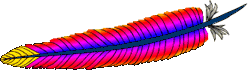Posted on Friday, 20 May 2011 in Windows by Anindya
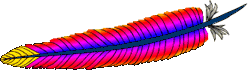
Apache HTTP Server 2.2.18 was released on May 11, 2011 and here are the 32 and 64 bit installers. It’s been more than a week since the release of 2.2.18. I will try to post installers for the next version of Apache sooner. 😀
Anyway, as usual I have compiled them with Visual C++ 2008 (VC9). There have been no new versions of OpenSSL or zlib so it includes the same old OpenSSL 1.0.0d and zlib 1.2.5. The installers are digitally signed. Please make sure that the digital signatures are valid before you install.
Download
apache_2.2.18-x64-openssl-1.0.0d.msi
apache_2.2.18-x64-no-ssl.msi
apache_2.2.18-x86-no-ssl.msi
apache_2.2.18-x86-openssl-1.0.0d.msi
32 bit, 64bit, apache, apache http server, installer, msi, web server, windows installer, x64, x86
Posted on Thursday, 11 November 2010 in Windows by Anindya
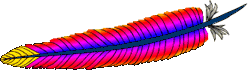
Update: OpenSSL 1.0.0d was released on February 8 and contains an important security fix, the details of which are mentioned in this security advisory. So, if you previously installed Apache 2.2.17 with OpenSSL 1.0.0a using one of my installers, I recommend you use the mod_ssl-2.2.17-x86-openssl-1.0.0d.exe or mod_ssl-2.2.17-x64-openssl-1.0.0d.exe to upgrade your installation as soon as possible. They are self extracting archives and only contain the mod_ssl and OpenSSL files.
Apache HTTP Server 2.2.17 was released a few weeks ago (October 19, 2010). Changelog can be found here. I have had the x86 and x64 binaries compiled for a while now but keep forgetting to post them. Anyway, I am finally posting them today. As usual they have been compiled with Visual C++ 2008 (VC9) and contain latest version of OpenSSL (1.0.0a) and Zlib (1.2.5). I have noticed that for some reason the official binaries are still using OpenSSL 0.9.8o. Maybe because it’s at the top of the list in the OpenSSL download page. 😀
Since the installers are digitally signed, I am not posting any CRC32 or MD5 hashes this time.
Download
apache_2.2.17-x64-openssl-1.0.0d.msi
apache_2.2.17-x64-no-ssl.msi
apache_2.2.17-x86-no-ssl.msi
apache_2.2.17-x86-openssl-1.0.0d.msi
mod_ssl-2.2.17-x64-openssl-1.0.0d.exe
mod_ssl-2.2.17-x86-openssl-1.0.0d.exe
Mirror
Now you can also find the latest Apache binaries at http://apache.godfather.net.ru. So, in case you are unable to download from the mediafire links above, you can download from this mirror instead. Thanks to Alex for providing the mirror. 🙂
32 bit, 64bit, apache, apache http server, installer, msi, web server, windows installer, x64, x86
Posted on Tuesday, 27 July 2010 in Windows by Anindya
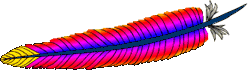
Apache HTTP Server 2.2.16 was released day before yesterday that is 25th July 2010. And here are the 32 and 64 bit Windows binaries that I compiled. They have been compiled with Visual C++ 2008 (VC9) and contain the latest versions of openssl (1.0.0a) and zlib (1.2.5).
As before, the installers and binaries are digitally signed. The signatures should appear valid if you are using Windows 7 or 2008 or your Windows is up to date.
Download
apache_2.2.16-x64-openssl-1.0.0a.msi
CRC32: 0AA0250D
MD5: C6F2B24AFE22649C762FC7005DB4243E
SHA1: 89C807E1D3ACE1F8D9DA2878E5B871FD72CCD689
apache_2.2.16-x64-no-ssl.msi
CRC32: 774D542B
MD5: 1E95819C9EB1E0C0BDBD2BA4BBEBF477
SHA1: DC862A19DE043BC97A2FEC19DD1BE1A8166931CC
apache_2.2.16-x86-no-ssl.msi
CRC32: 5660CDAE
MD5: B1B4895EB8F68BCFF90201A86AF76D37
SHA1: EAABA10BAEA84764DB8AB90D7A24C39C96F49B34
apache_2.2.16-x86-openssl-1.0.0a.msi
CRC32: A39E5CCC
MD5: 4596D1C86ACC046B912F0C6C873C7B0B
SHA1: C93730728F785FF06DAC5293745A937585B43E4A
32 bit, 64 bit, apache, apache http server, msi installer, web server, windows installer, x64, x86
Posted on Sunday, 14 March 2010 in Windows by Anindya

Some of you requested that I compile 64 bit Windows binaries for PHP 5.3.2 since they are not officially available from the PHP website. And so, I did and you will find the download link at the end of this post. But first let me tell you about a bug in this release that may or may not affect you. 😀
I compiled PHP 5.3.1 a few weeks ago but noticed that scripts that used the mysql extensions were not working. I thought this was because of a problem with the mysql extensions in this particular build, since the scripts were working fine with a 64 bit build of PHP 5.3.0 that I downloaded from http://windows.php.net/qa/.
Yesterday, after I compiled PHP 5.3.2, I noticed the same problem. And after a lot of messing around I realized that the problem was because PHP was not resolving “localhost” to “127.0.0.1” and instead resolving to the IPv6 address “::1”. As mentioned before, this problem is not there in PHP 5.3.0, so I believe its a bug in PHP.
A good workaround for this problem is to comment out “::1 localhost” in your “hosts” file (C:\Windows\System32\drivers\etc\hosts) if it isn’t already, and uncomment “127.0.0.1 localhost” if it is commented out by default, as is the case with Windows 7. Another workaround is to use “127.0.0.1” in your PHP scripts instead of “localhost”.
Also, I tried compiling the mysql extensions with libmysql instead of mysqlnd to see if the problem persisted. I was able to compile the php_mysql extension successfully with libmysql (the php_mysqli and php_pdo_mysql extensions failed to compile with libmysql), and noticed that the problem wasn’t there. Scripts that used the php_mysql extension to connect to the mysql database with “localhost” defined as the database host, were working fine. So, I have included the php_mysql extension compiled with libmysql with this release.
So far, this “localhost” resolution bug is the only one that I have come across in this release.
Anyway, this release also includes the php5apache2_2.dll module for use with 64 bit versions of Apache 2.2.
And here is the configure log for anyone interested in it.
Download
php-5.3.2-Win32-VC9-x64.zip
CRC32: A356949C
MD5: F16FF84C27CBB642B4ED1E25FE997F82
SHA1: DCCF68C0935ECE581D1F0208F6E8A27C265CBF03
64 bit, apache, binary, module, php, Windows, x64
Posted on Sunday, 14 March 2010 in Windows by Anindya

I found out recently that ModSecurity 2.5.12 was out and so, as before, I compiled a 64 bit binary for use with 64 bit versions of Apache 2.2 on Windows. Once again, it was compiled with MSVC 9 (Visual C++ 2008) and includes libxml2 2.7.6 and lua 5.1.4.
I am currently using it myself with Apache 2.2.15 on Windows 7. For installation instructions, make sure you read the “README_FIRST.txt” file first. 😀
Download
modsecurity-apache_2.5.12-win64.zip
CRC32: 71D2A7FD
MD5: A86A2779191FBE7B6352ACEE7C3F7345
SHA1: 7A3329199794C967706610E2A25453402DCEBC27
64 bit, apache, binary, mod_security, modsecurity, module, Windows, x64
Posted on Tuesday, 9 March 2010 in Windows by Anindya
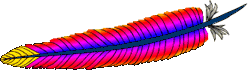
Apache HTTP Server version 2.2.15 was released recently. It includes a number of important security and bug fixes. A changelog with further details can be found here. Thanks to Scott for notifying me about this new version. 😀
Below you will find the 32 bit and 64 bit windows installers. Like the previous releases, the binaries have been compiled with Visual C++ 2008 (VC9). The installers and binaries are digitally signed and the signatures should appear valid as long as your Windows is up to date.
apache_2.2.15-x64-openssl-0.9.8m.msi
CRC32: C7339B42
MD5: B471C2DE3F9F79CB6AD2A60D188054CB
SHA1: A00486B87F85DF2C155598F2202223009AC8E3F1
apache_2.2.15-x64-no-ssl.msi
CRC32: 24406DA6
MD5: 4BFB3105F7F720E23981784D341B13AB
SHA1: 24E9FCC1EC4E97EECDD3E70F4D2C14D5433A657B
apache_2.2.15-x86-no-ssl.msi
CRC32: A41C5A8A
MD5: 44A2C275DA428AB64BB2048A74BA5DDA
SHA1: FE1AF42748A5592A35C77757799FAC0A941A1307
apache_2.2.15-x86-openssl-0.9.8m.msi
CRC32: DBE16130
MD5: B9ED4DD6D2B8B70843D3E107DE420870
SHA1: 34A564792ECCB0451914515F39F85B6AC696CEF4
The 32 bit binaries have been tested with Windows XP and the 64 bit binaries have been tested with Windows 7.
32 bit, 64 bit, apache, apache http server, msi installer, web server, windows installer, x64, x86
Posted on Sunday, 11 October 2009 in Windows by Anindya
In my previous post I mentioned that I would create installers for any future versions of the Apache HTTP Server. And so, here I am providing 32 bit and 64 bit windows binaries for the Apache HTTP Server 2.2.14. The latest version as of this writing. It was released 6 days ago, but I only found out about it today. 😀
Anyway, as before, I have compiled these binaries using Vistual C++ 2008 (VC9) and I have provided “no-ssl” installers like Apache.org.
apache_2.2.14-x64-no-ssl.msi
CRC32: C5AE850F
MD5: 87BDA86CC2B974FA833EC706FBC9EF6E
SHA1: 9CD57B58E72C7B0560E4F39C9EC41657123B2E4B
apache_2.2.14-x64-openssl-0.9.8k.msi
CRC32: 17E37DB1
MD5: 1304552D0F8FE7DDEFBBA39EC707EBB6
SHA1: D6949866785B4F5FE5E08FD8A6594FF4B49417E4
apache_2.2.14-x86-no-ssl.msi
CRC32: C429FA99
MD5: 66AF18A243CFBB570465AD54707C79A2
SHA1: 45AF80ECF97975A87AE8069BC93EF05C9F868D0C
apache_2.2.14-x86-openssl-0.9.8k.msi
CRC32: 06C362BC
MD5: 9BB4501E47D6B67D2AA60437BA74ED08
SHA1: 9A87399FF6152B08A236FD820426BF7FED218AF9
I have tested the 64 bit binaries with Windows 7 and 32 bit binaries with Windows XP.
If a new version of Apache is released and you see that I haven’t posted installers for it yet, please post a comment and let me know. 😀
32 bit, 64bit, apache, apache http server, binary, installer, msi, windows msi installer, x64, x86
Posted on Thursday, 13 August 2009 in Windows by Anindya
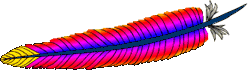
Update: Installers for Apache HTTP Server 2.2.14 can be found here.
I haven’t posted anything in my blog for quite some time. It’s been more than half a year actually. 😮 Anyway, it’s about time for me to post something new. I will start by posting MSI installers for Apache HTTP Server 2.2.13.
Why did I decide to create these installers?
Well, now that Windows 7 has been released to manufacturing, I have started using Windows 7 64 bit. I was using 32 bit version of Windows 7 RC earlier and before that it was 32 bit Windows Vista. I had Apache, MySQL and PHP installed on my previous Windows installations, and now that I was using a 64 bit operating system, I wanted to install 64 bit versions of Apache, MySQL and PHP. MySQL.com has already been providing 64 bit binaries for Windows and I also found 64 bit binaries for PHP 5.3 here (although they aren’t meant for production use). But there is still no 64 bit version of Apache available from the official site. I did find unofficial 64 bit binaries at http://www.blackdot.be/?inc=apache/binaries, but in a zip file; without an installer.
So I decided to compile Apache myself and also create an installer for the compiled binaries. An installer makes it easier to install the software at any location of your choice, and also allows you to install only the components that you need.
It took me a while to set up the build environment on my new installation of Windows (Visual Studio 2008, Windows SDK 6.1, etc). While I was compiling Apache, I remembered that the official 32 bit binaries are compiled using VC6 and since I already had the build environment set up, I decided to compile 32 bit binaries too. These binaries that have been compiled with Visual C++ 2008 (VC9) should have “improvements in performance and stability” compared to the official Apache.org binaries.
Read More
32 bit, 64 bit, apache, apache http server, binaries, binary, http, httpd, installer, msi, window msi installer, Windows, x64, x86