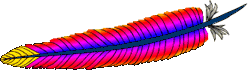Posted on Sunday, 11 October 2009 in Windows by Anindya
In my previous post I mentioned that I would create installers for any future versions of the Apache HTTP Server. And so, here I am providing 32 bit and 64 bit windows binaries for the Apache HTTP Server 2.2.14. The latest version as of this writing. It was released 6 days ago, but I only found out about it today. 😀
Anyway, as before, I have compiled these binaries using Vistual C++ 2008 (VC9) and I have provided “no-ssl” installers like Apache.org.
apache_2.2.14-x64-no-ssl.msi
CRC32: C5AE850F
MD5: 87BDA86CC2B974FA833EC706FBC9EF6E
SHA1: 9CD57B58E72C7B0560E4F39C9EC41657123B2E4B
apache_2.2.14-x64-openssl-0.9.8k.msi
CRC32: 17E37DB1
MD5: 1304552D0F8FE7DDEFBBA39EC707EBB6
SHA1: D6949866785B4F5FE5E08FD8A6594FF4B49417E4
apache_2.2.14-x86-no-ssl.msi
CRC32: C429FA99
MD5: 66AF18A243CFBB570465AD54707C79A2
SHA1: 45AF80ECF97975A87AE8069BC93EF05C9F868D0C
apache_2.2.14-x86-openssl-0.9.8k.msi
CRC32: 06C362BC
MD5: 9BB4501E47D6B67D2AA60437BA74ED08
SHA1: 9A87399FF6152B08A236FD820426BF7FED218AF9
I have tested the 64 bit binaries with Windows 7 and 32 bit binaries with Windows XP.
If a new version of Apache is released and you see that I haven’t posted installers for it yet, please post a comment and let me know. 😀
32 bit, 64bit, apache, apache http server, binary, installer, msi, windows msi installer, x64, x86
Posted on Friday, 14 August 2009 in Windows by Anindya

Update: ModSecurity 2.5.11 is now available.
Now that I am using 64 bit version of the Apache HTTP Server, I also have to use 64 bit version of ModSecurity. I couldn’t find a 64 bit binary of the latest version (2.5.9 at the time of this writing), so I decided to compile it myself.
Anyway, I am posting this binary here for anyone else who needs it. I am currently using it with Apache 2.2.13 in Windows 7. It was compiled with Visual C++ 2008 (VC9), with libxml2-2.7.3 and lua-5.1.4.
Download:
mod_security-2.5.9-win64-x64.zip
CRC32: A5642466
MD5: E86DA5091B639CD5E8CEB1422D7101C1
SHA1: 53D09F4E2F52ABE3D21C8BBBE6FC6FC66B545BCB
64 bit, binary, mod_security, modsecurity, Windows, x64
Posted on Thursday, 13 August 2009 in Windows by Anindya
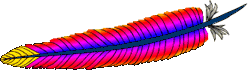
Update: Installers for Apache HTTP Server 2.2.14 can be found here.
I haven’t posted anything in my blog for quite some time. It’s been more than half a year actually. 😮 Anyway, it’s about time for me to post something new. I will start by posting MSI installers for Apache HTTP Server 2.2.13.
Why did I decide to create these installers?
Well, now that Windows 7 has been released to manufacturing, I have started using Windows 7 64 bit. I was using 32 bit version of Windows 7 RC earlier and before that it was 32 bit Windows Vista. I had Apache, MySQL and PHP installed on my previous Windows installations, and now that I was using a 64 bit operating system, I wanted to install 64 bit versions of Apache, MySQL and PHP. MySQL.com has already been providing 64 bit binaries for Windows and I also found 64 bit binaries for PHP 5.3 here (although they aren’t meant for production use). But there is still no 64 bit version of Apache available from the official site. I did find unofficial 64 bit binaries at http://www.blackdot.be/?inc=apache/binaries, but in a zip file; without an installer.
So I decided to compile Apache myself and also create an installer for the compiled binaries. An installer makes it easier to install the software at any location of your choice, and also allows you to install only the components that you need.
It took me a while to set up the build environment on my new installation of Windows (Visual Studio 2008, Windows SDK 6.1, etc). While I was compiling Apache, I remembered that the official 32 bit binaries are compiled using VC6 and since I already had the build environment set up, I decided to compile 32 bit binaries too. These binaries that have been compiled with Visual C++ 2008 (VC9) should have “improvements in performance and stability” compared to the official Apache.org binaries.
Read More
32 bit, 64 bit, apache, apache http server, binaries, binary, http, httpd, installer, msi, window msi installer, Windows, x64, x86
Posted on Saturday, 8 November 2008 in Windows by Anindya
 Sometimes in Windows Vista, Games Explorer may take too long to load. This can happen when your Windows Experience Index needs to be updated. This in turn can happen if you added some new hardware to your PC or because you may have reinstalled or updated some of your hardware drivers.
Sometimes in Windows Vista, Games Explorer may take too long to load. This can happen when your Windows Experience Index needs to be updated. This in turn can happen if you added some new hardware to your PC or because you may have reinstalled or updated some of your hardware drivers.
This has happened to me many times. Everytime I install a new version of nvidia’s graphics driver, Games Explorer starts taking a lot of time to load. And I find that the Windows Experience Index score turns grey, which means it needs to be updated since windows ‘detected’ new hardware
 Today, again when I tried opening Games Explorer, it took a long time to load. And I noticed that the Experience Index was again grey. So I clicked on the Update my score link on the ‘Perfomance Information and Tools’ window, to refresh my Windows Experience Index, and after that Games Explorer started behaving normally again.
Today, again when I tried opening Games Explorer, it took a long time to load. And I noticed that the Experience Index was again grey. So I clicked on the Update my score link on the ‘Perfomance Information and Tools’ window, to refresh my Windows Experience Index, and after that Games Explorer started behaving normally again.
So, if you are having the same problem with Games Explorer, try refreshing your Windows Experience Index. 🙂
experience index, games explorer, solution, vista, windows vista