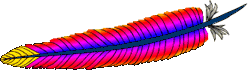
Update: OpenSSL 1.0.0d was released on February 8 and contains an important security fix, the details of which are mentioned in this security advisory. So, if you previously installed Apache 2.2.17 with OpenSSL 1.0.0a using one of my installers, I recommend you use the mod_ssl-2.2.17-x86-openssl-1.0.0d.exe or mod_ssl-2.2.17-x64-openssl-1.0.0d.exe to upgrade your installation as soon as possible. They are self extracting archives and only contain the mod_ssl and OpenSSL files.
Apache HTTP Server 2.2.17 was released a few weeks ago (October 19, 2010). Changelog can be found here. I have had the x86 and x64 binaries compiled for a while now but keep forgetting to post them. Anyway, I am finally posting them today. As usual they have been compiled with Visual C++ 2008 (VC9) and contain latest version of OpenSSL (1.0.0a) and Zlib (1.2.5). I have noticed that for some reason the official binaries are still using OpenSSL 0.9.8o. Maybe because it’s at the top of the list in the OpenSSL download page. 😀
Since the installers are digitally signed, I am not posting any CRC32 or MD5 hashes this time.
Download
apache_2.2.17-x64-openssl-1.0.0d.msi
apache_2.2.17-x86-openssl-1.0.0d.msi
mod_ssl-2.2.17-x64-openssl-1.0.0d.exe
mod_ssl-2.2.17-x86-openssl-1.0.0d.exe
Mirror
Now you can also find the latest Apache binaries at http://apache.godfather.net.ru. So, in case you are unable to download from the mediafire links above, you can download from this mirror instead. Thanks to Alex for providing the mirror. 🙂

Chris
Thank you for making these available!
Maybe sometime in the future you could give us some pointers on the environment setup used, and possibly cover some snags you had to over come, should we run into the same problems.
Thank you~
Anindya Author
You are welcome. 🙂
And perhaps I will post about how I compile Apache when I have time. Or if you ran into a particular problem while compiling, let me know and I will help you out.
Tiago
Hey Anindya,
I’ve just downloaded your x64 of both apache and php 5.3.4.
I have installed the x64 VC9 redistributable and also applied latest serve pack from MS.
Apache won’t start though, says it misses the glib-2-vs9.dll. Do I miss something?
Anindya Author
That’s happening because you enabled the glib or enchant extension in php.ini. There will be two files in your php folder, glib-2.dll and gmodule-2.dll. Rename them and add “-vs9” at the end of both files. I will fix this problem in the next release. 😀
Also, you may have to add your PHP directory to your Windows’ Path environment variable after you rename those two files.
Tiago
Hey Anindya,
Thanks for the quick reply!
I couldn’t find on my php.ini any reference to glib, but renaming the files did the trick. Maybe gd2 requires it? (glib I mean).
PHP’s directory was already on the path because I keep php.ini and all of it’s file in there. I don’t like the idea of copying files over to windows directory, it’s easy to forget something when you upgrade/reinstall 🙂
Tiago
Sorry, my bad. The enchant extension does load.
Anindya Author
Ah, I was mistaken too. There is no glib extension. I was confusing it with the gmp extension. 😀
Anyway, I am glad its working for you now.
Mauricio
I installed ok but wonder if Apache compilation is thread safe? Also would like to take the right PHP 64 (TS or NTS) to intall.
Thank you very much for this great job!
Anindya Author
I replied to your comment on the PHP post. Sorry for the late reply by the way. 😀
Ashish Patel
Thanks for sharing but it is not working for me.. giving below error
This application has failed to start because the application configuration is incorrect. Reinstalling the application may fix this problem.
I have installed it on Windows Server 2003 R2 edition, which is x64 machine on Intel Xeon.
Thanks in advance.
Anindya Author
I have only tested it with Windows 7. Anyway, try installing the Visual C++ 2008 redistributable package and see if that solves the problem. http://www.microsoft.com/downloads/en/details.aspx?FamilyID=BA9257CA-337F-4B40-8C14-157CFDFFEE4E
Ashish Patel
Thanks Anindya.
It worked, but I am having another issue…
(OS 10054)An existing connection was forcibly closed by the remote host. : core_output_filter: writing data to the network
in error log for few of the application requests (mostly file uploads)…. even I installed Win32 version and checked, no luck. Then I found below given bug, not sure if that is the core issue… and would like to ask, if this patch is already been taken care while building the 64bit version, if you can confirm that that would be great help, so that can look other possible causes for above error log.
https://issues.apache.org/bugzilla/show_bug.cgi?id=36780
Thanks,
Ashish
Anindya Author
Glad to hear that it worked. And as for that bug, from what I can see, it was fixed on August 2009. So, it can’t be that. Try adding the following to your httpd.conf and see if that solves the problem.
EnableSendfile Off
EnableMMAP Off
Win32DisableAcceptEx
Ashish Patel
This are already provided in the httpd.conf file, though it is not working… Most of other application functionalities are working but upload file is having this issue. .. I believe you won’t be able to much help on this now as this is not build related issue…….. let me put in apache forums.
Thanks again for your help
jsszzxo
thank you!
Podnikatel
Hello,
thanx for good job!
Can you compile x64 WinCache 1.2.0?
I saw, you already compiled WinCache 1.1.0, here: http://www.anindya.com/php-5-3-3-x64-64-bit-for-windows/
But newest version will be great 😉
Robin Morrison
Thanks for all your hard work on this Anindya. Seems to be the only reliable place to find builds of x64 WAMP files these days.
I was wondering if there was any plan to update the included version of OpenSSL to 1.0.0d.
Anindya Author
@Podnikatel
Sorry for the late reply. I can’t seem to find WinCache 1.2.0 sources. Any idea where they can be found? I downloaded 1.1.0 from this page – http://pecl.php.net/package/WinCache.
@Robin Morrison
I was gonna wait for Apache 2.2.18 to be released to include latest version of OpenSSL with it. But thanks to your comment, I noticed the security advisory posted on February 8. So, I recompiled Apache with OpenSSL 1.0.0d and have added the new files to the post. 😀
Álvaro G. Vicario
The apache_2.2.17-x86-openssl-1.0.0a.msi binary at MediaFire appears to be corrupted, at least for me: I open it in a text editor and the file starts with “tream “. The copy in the mirror is good.
It’s nice to have your binaries now that PHP has dropped VC9 binaries.
Robin Morrison
Awesome, thanks again Anindya!
I thought that might be the case, but figured I’d ask. (Just happened to be updating a server at work and figured I’d try to get the latest version I could.)
Thanks again for all the hard work.
Anindya Author
@Álvaro G. Vicario
Thanks for the info. I noticed that even the “mod_ssl-2.2.17-x64-openssl-1.0.0d.exe” file was corrupt. I have re-uploaded both files to mediafire. Also, if you installed using the “apache_2.2.17-x86-openssl-1.0.0a.msi” installer, then you should use the “mod_ssl-2.2.17-x86-openssl-1.0.0d.exe” to update your installation (if you haven’t already). It will replace the mod_ssl and OpenSSL files with new ones (OpenSSL 1.0.0d).
@Robin Morrison
You’re welcome. 😀
zmcjs
apache2.2.18 is binaris !please x86 and x64
Anindya Author
Thanks for letting me know that Apache 2.2.18 has been released. I will compile and post the new binaries sometime this week. 🙂
Geen
Thanks Anindya for good work!
Could you also be so kind to compile mod_define also? It seems very reasonable as it will be a core part of Apache 2.3 🙂
src: http://people.apache.org/~rjung/mod_define/
Anindya Author
Yes, sure. I will try and compile it soon and post it if I am successful. 😀
James
I need Apache 2.2.17 with openssl version 0.9.8m or latest for Redhat 5.4. Can you please compile it for me
Anindya Author
Apache 2.2.18 rpms for RHEL 5 are already available.
32 bit – http://pkgs.org/centos-5-rhel-5/centalt-i386/httpd-2.2.18-1.el5.i386.rpm.html
64 bit – http://pkgs.org/centos-5-rhel-5/centalt-x86_64/httpd-devel-2.2.18-1.el5.x86_64.rpm.html
As for OpenSSL, you can continue using the one provided by Redhat. I doubt you will notice any difference.
Anindya Author
@Geen
I was able to successfully compile mod_define and it seems to be working. Here it is – http://www.mediafire.com/file/qnzzb3dj979qz7v/mod_define.so.
Geen
Many thanks, Anindya!
Geen
I’m sorry, but could you also compile 32-bit version of mod_define, please?
Geen
BTW, Apache releases 2.2.19 version 🙂
Anindya Author
Here you go, both 32 and 64 bit versions of mod_define compiled against Apache 2.2.19. 😀
http://www.mediafire.com/file/ouu7qbsk1jtd4ff/mod_define-apache2.2-win32.zip
Geen
Many thanks again!
Funtik
Thanks a lot!